1. Click the «Create» button in Panopto then choose «Upload Media»
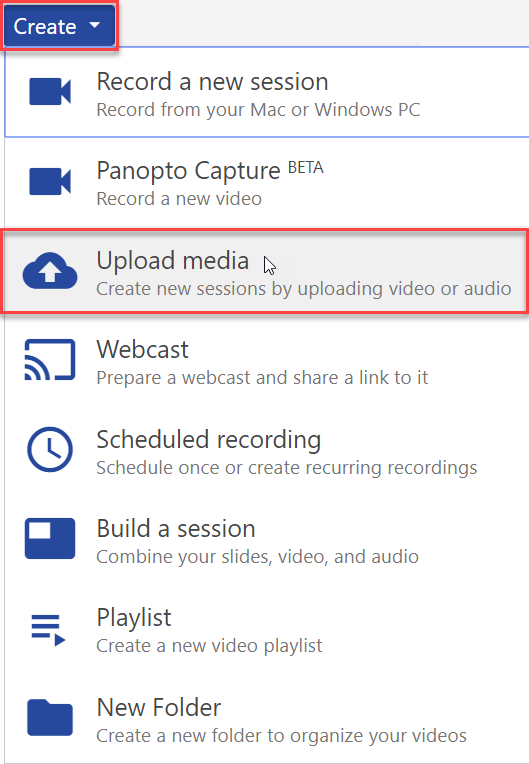
2. Click “Add files to” then select the folder where your files will be stored. If you don't want to save the video directory to a course folder you can choose the "My Folder" and move to a different folder later.
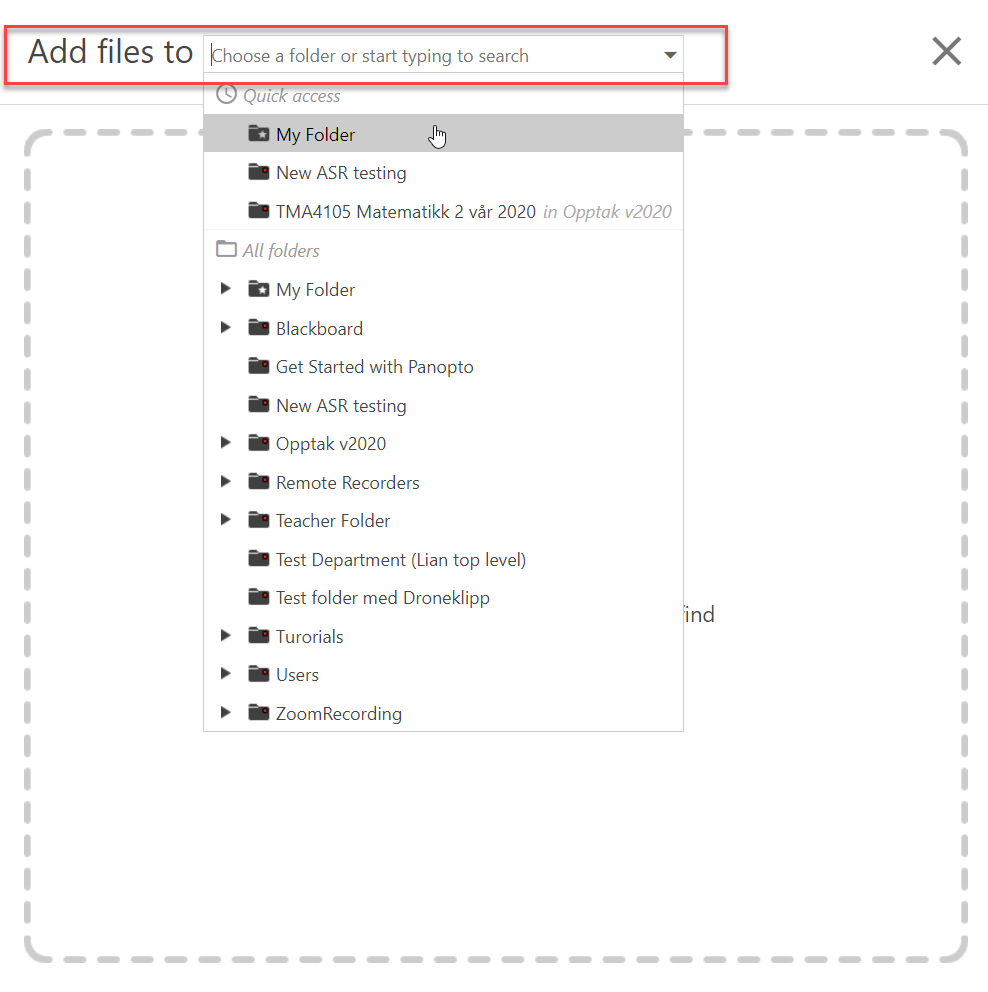
3. Drag and drop the media files from PC/Mac in to the grey field to upload the files. Alternatively you can click the field, navigate to the file and click open to upload it.
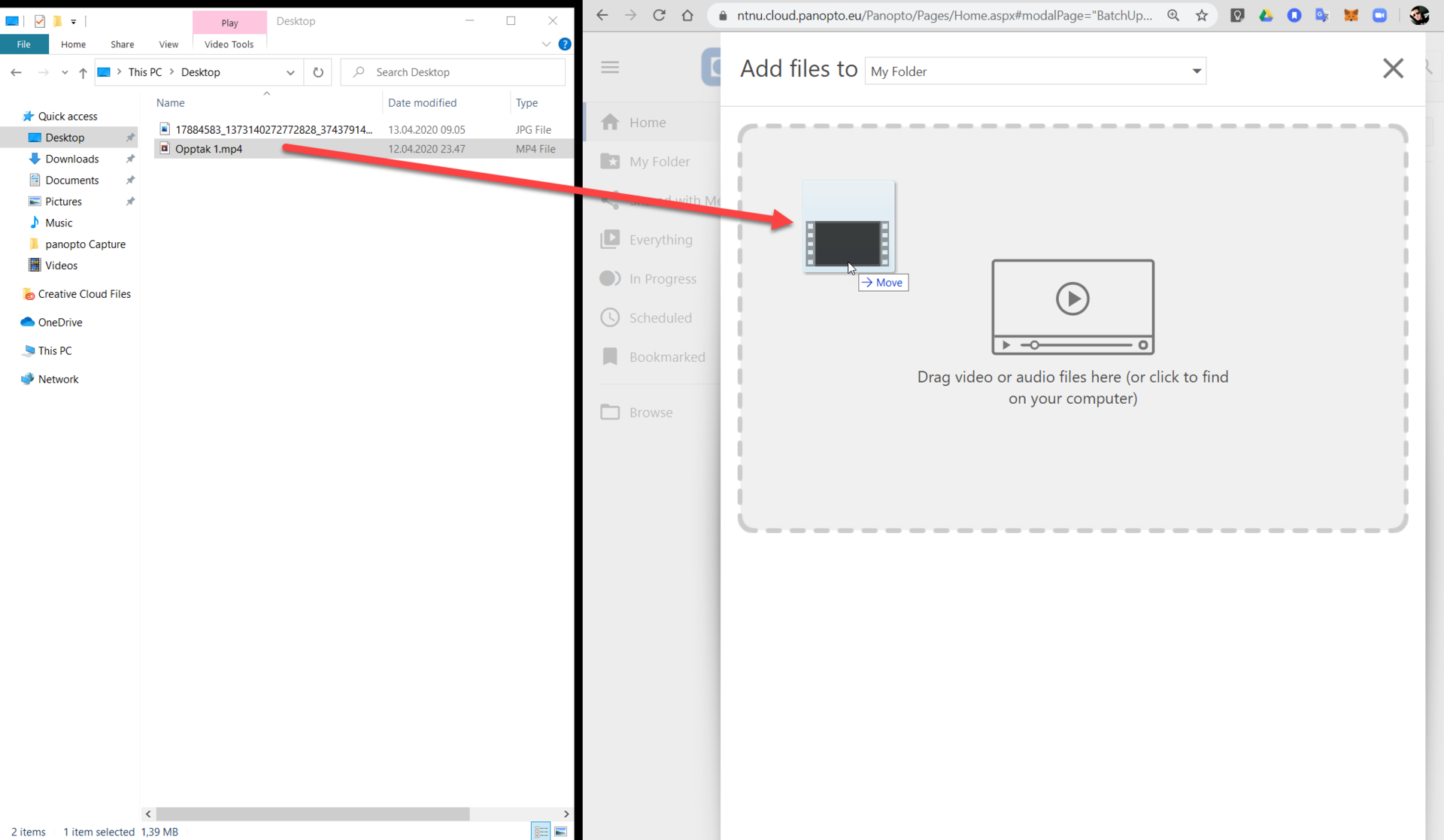
4. When the files are dropped into the field they begin uploading and processing for viewing on the Panopto server. You can close the window when it shows Processing media. You can change the name of the files by marking them and typing in a new name while they upload.
