Shared mailbox in Outlook Web
How to add a shared mailbox in Outlook Web
Booking a meeting room - employees
Employees reserve Meeting rooms in Outlook Calendar:
- Choose the Calendar view in Outlook. Create a new meeting.
- Click Location. You will see a dialouge window where you will choose the meeting room.
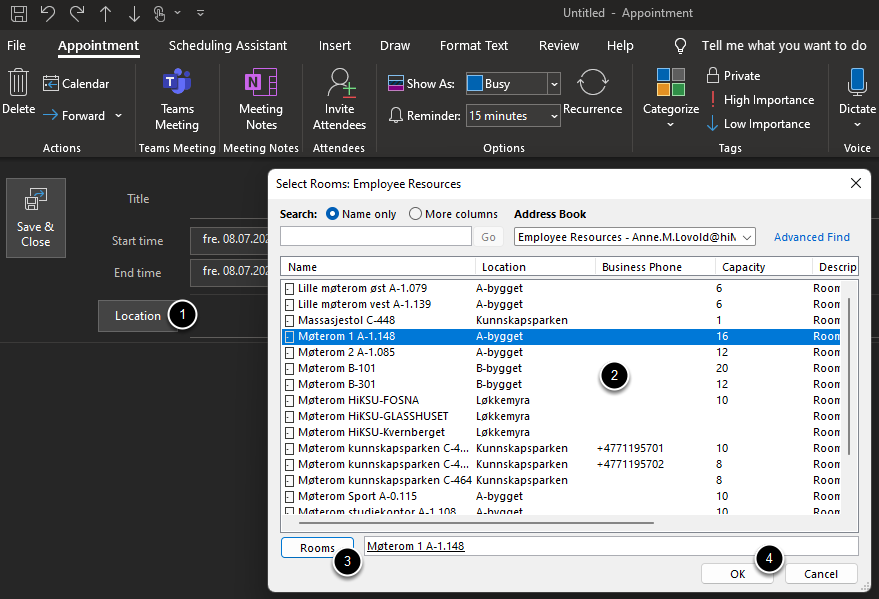
Sending large files - FileSender
If you need to send large files, or executable files that the email client does not allow you to send, you can use the FileSender service. There are restrictions on how long the files can stay there, so this is not a permanent storage space. Read more about FileSender.